Please note: you'll need an active company to use any of our services, you can add a company or register a new one. see this article for more information on how to submit your application.
To print Shares certificates, Login our Dashboard, click services and select share certificate.
Select director, Enter the number of shares currently held and a place of issue and click on the 'print now' button, wait a few seconds for the system to generate a pdf version of your certificate.
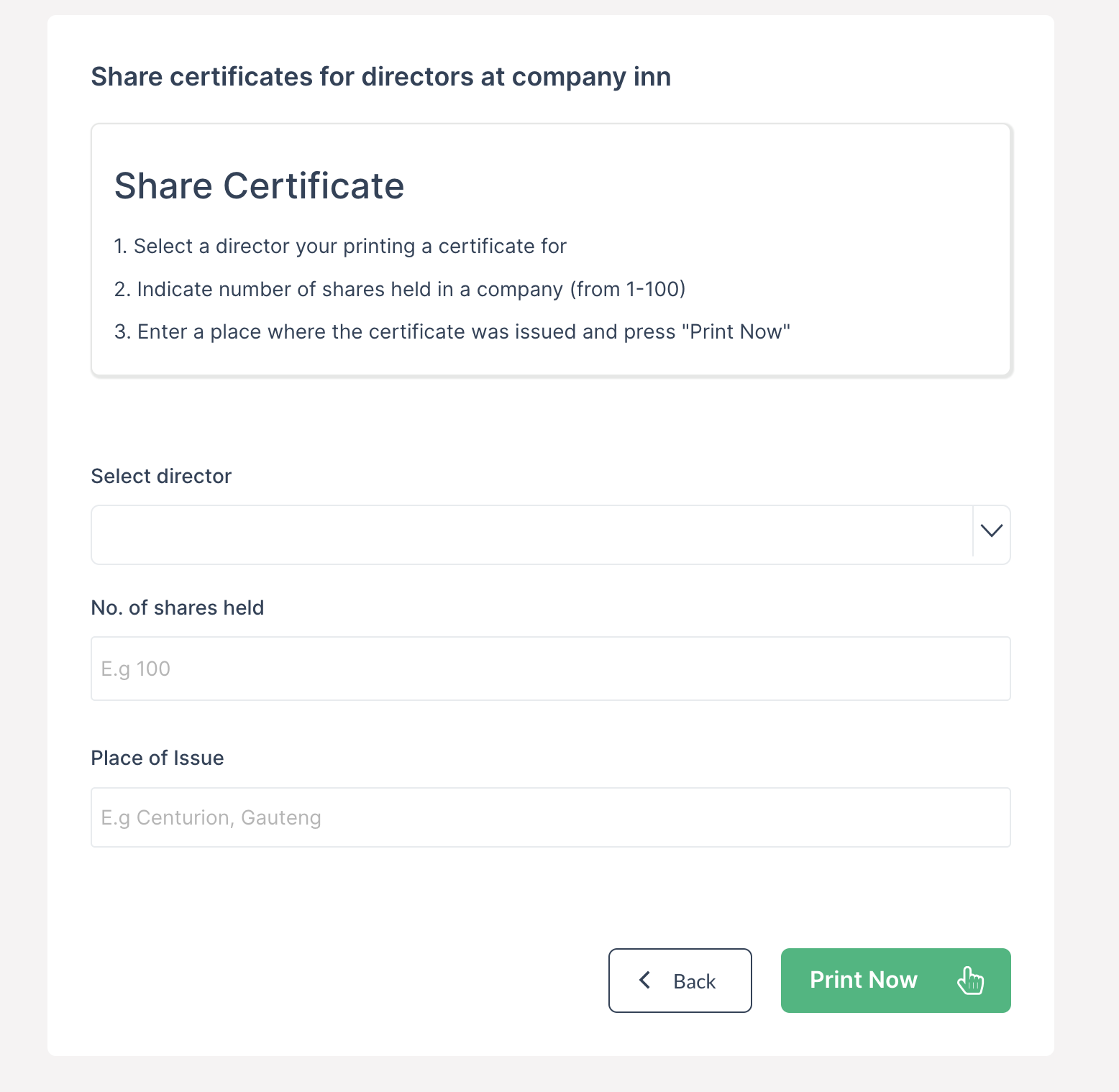
Once your document is generated it will be stored on your computer for you to Print out. Need to download a B-BBEE Affidavit? click here.