1. Create an account
The first step is to head over to our sign up page and create an account
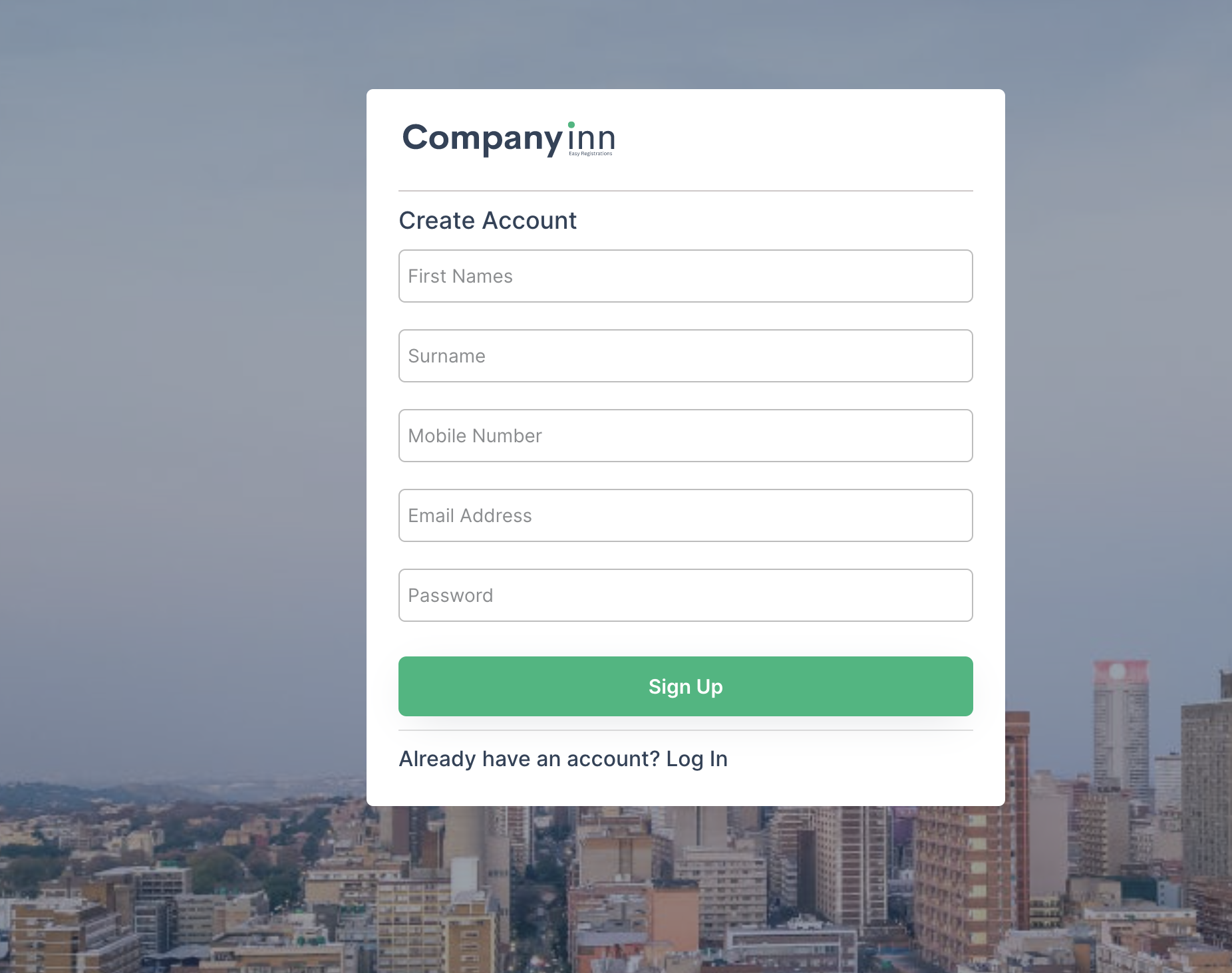
2. Make a Selection
Select "Register a new company"
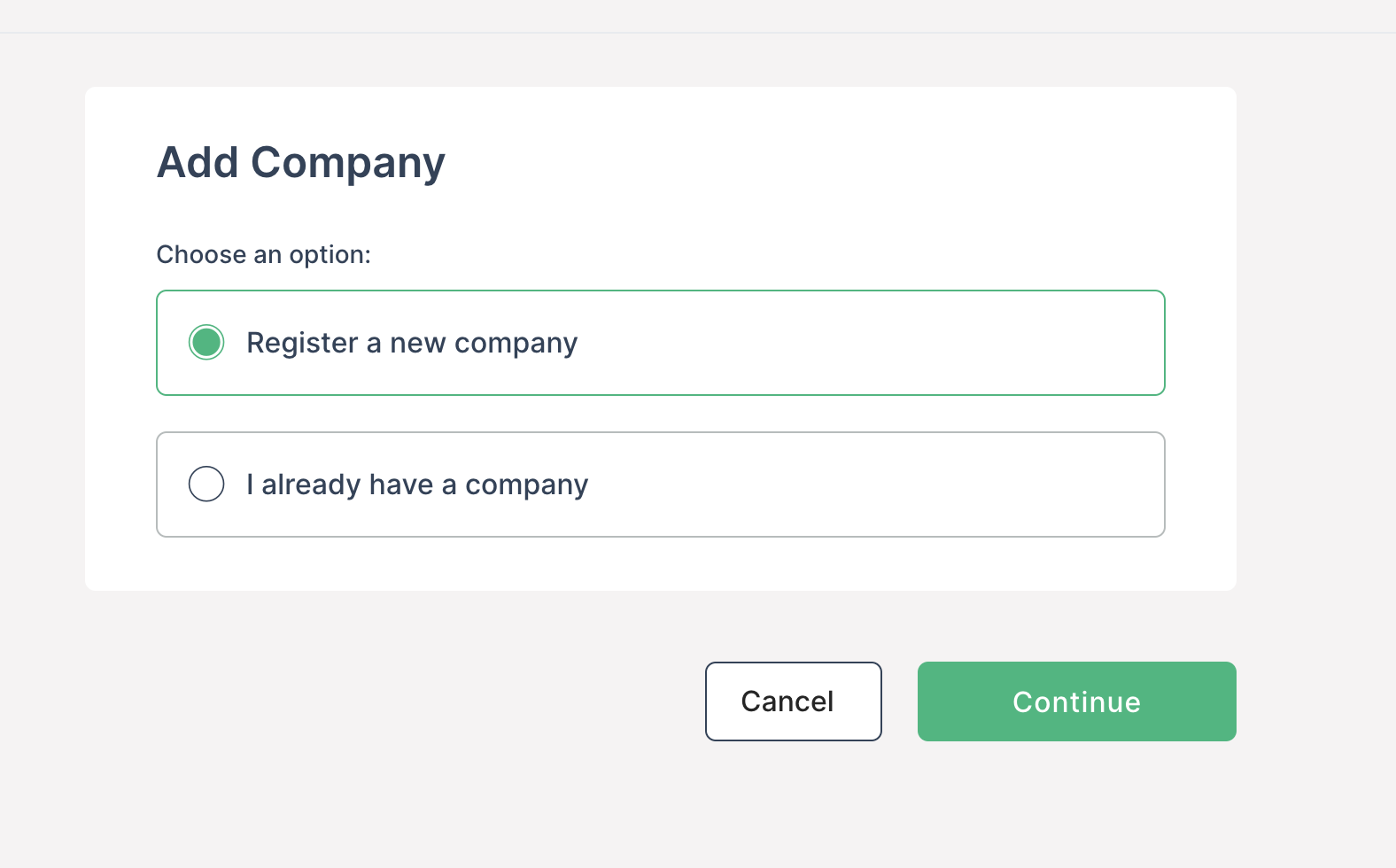
3. Choose Company names
Now that your account has been registered, its time to give your new business a name, Click on "Add company details" and type in your preferred name and a second name.
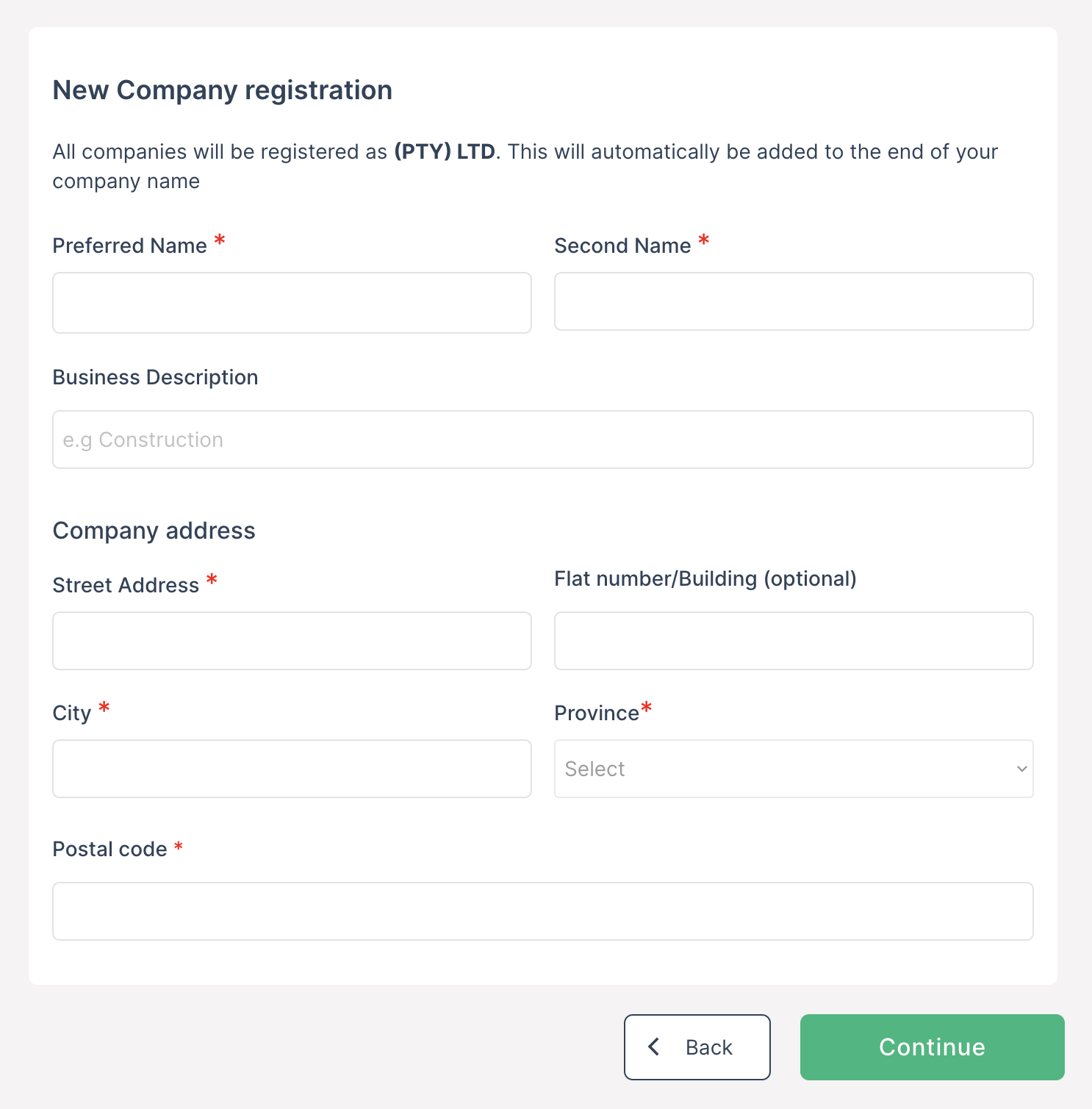
4. Add Directors
Now that you've chosen awesome names for your business, is time to add the directors.
If you need to add more than one director, just click on the "add director' button to add as many directors as you want.
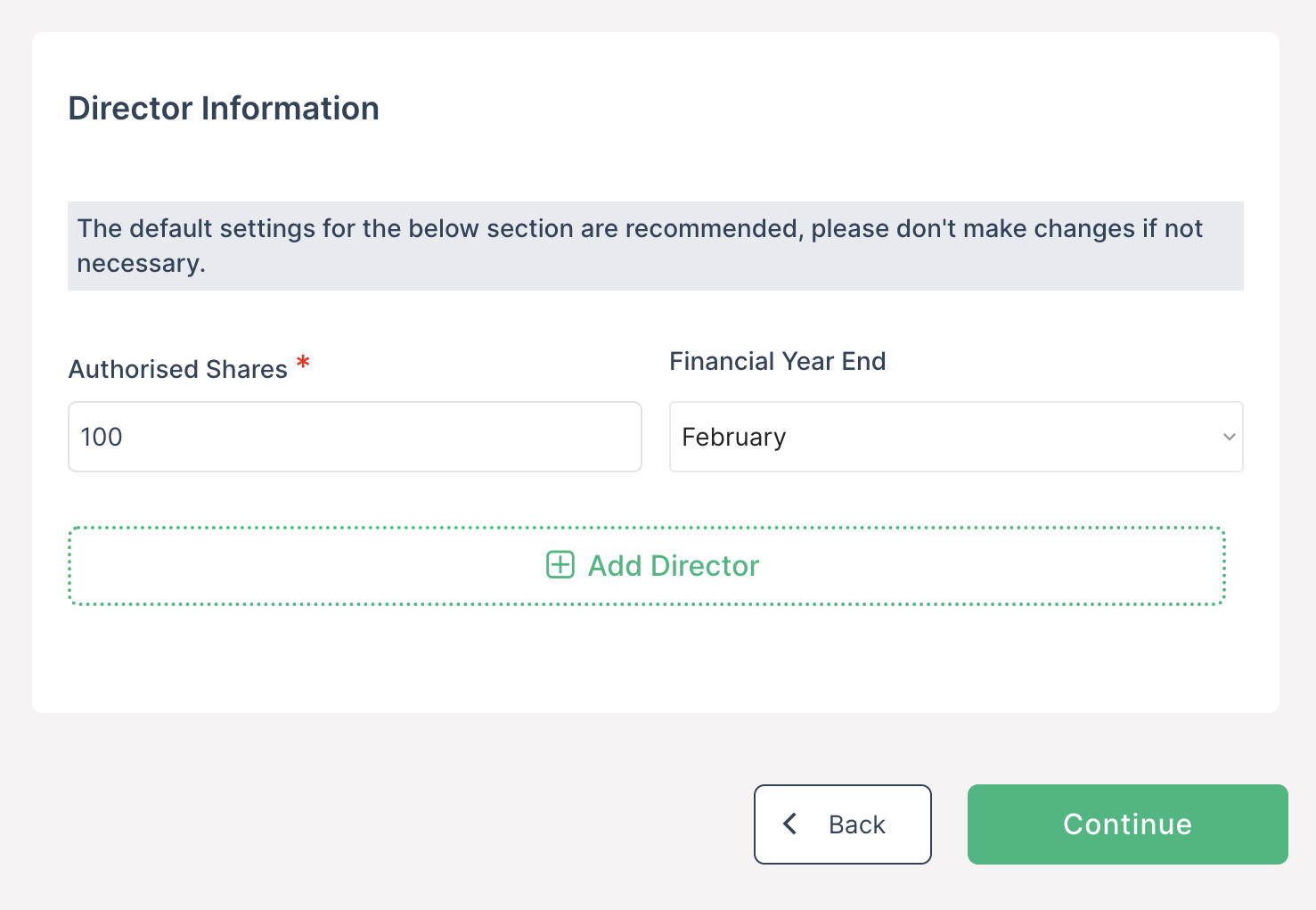
5. Preview and submit
once your happy with all the information you've provided, its time to make payment and continue with your company registration. need to make changes? click on 'edit' to make changes.
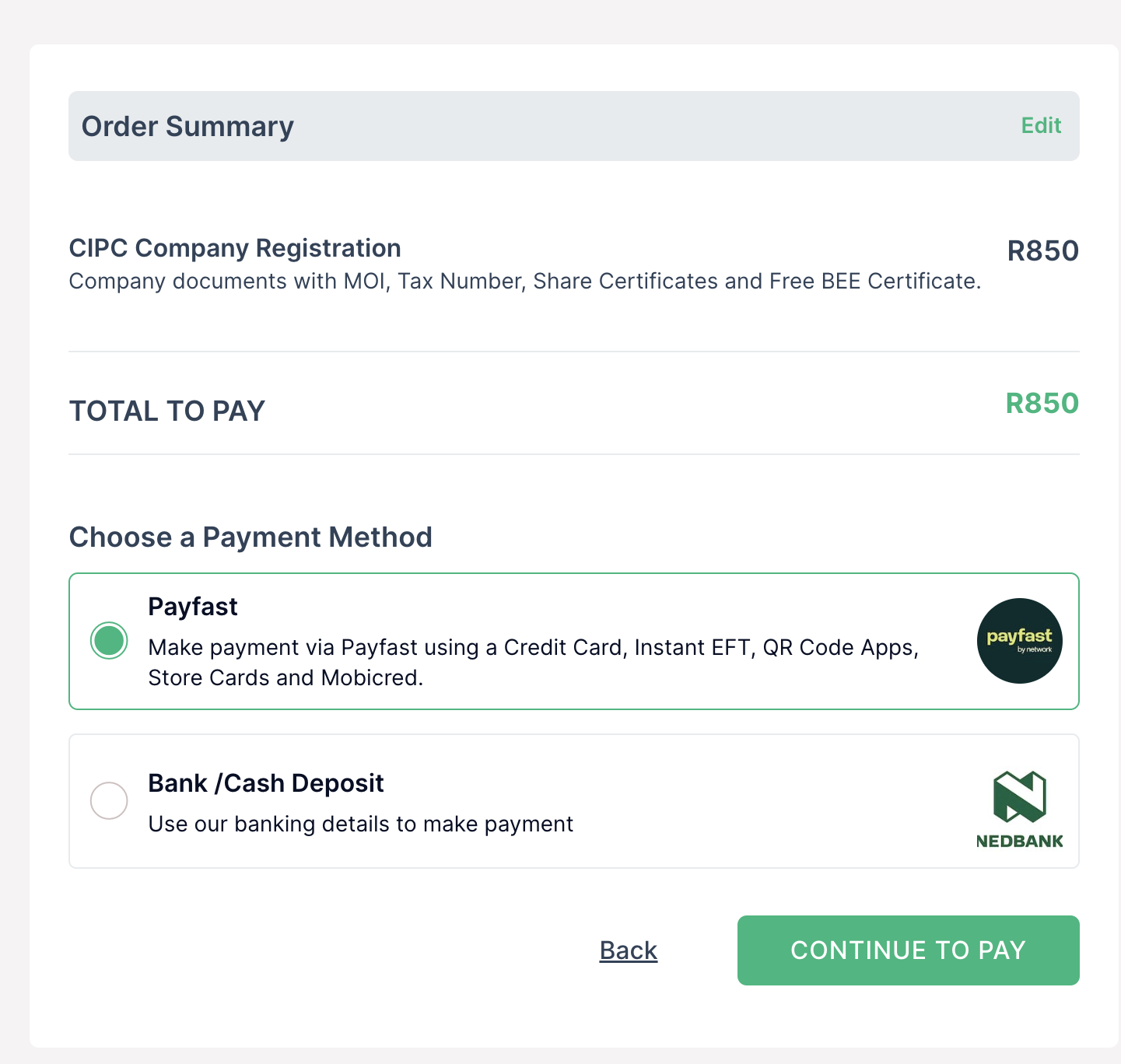
5. Verify Directors
After making payment for your company registration, the last step to verify company directors will be unlocked and you'll be able to upload all director's ID copies.
Please ensure to upload certified copies to avoid any delays with your application. click here to read more about what qualifies a certified ID to be accepted by the CIPC?
Once you've completed all the steps, our team will receive your application and start with your company registration right away. 😁